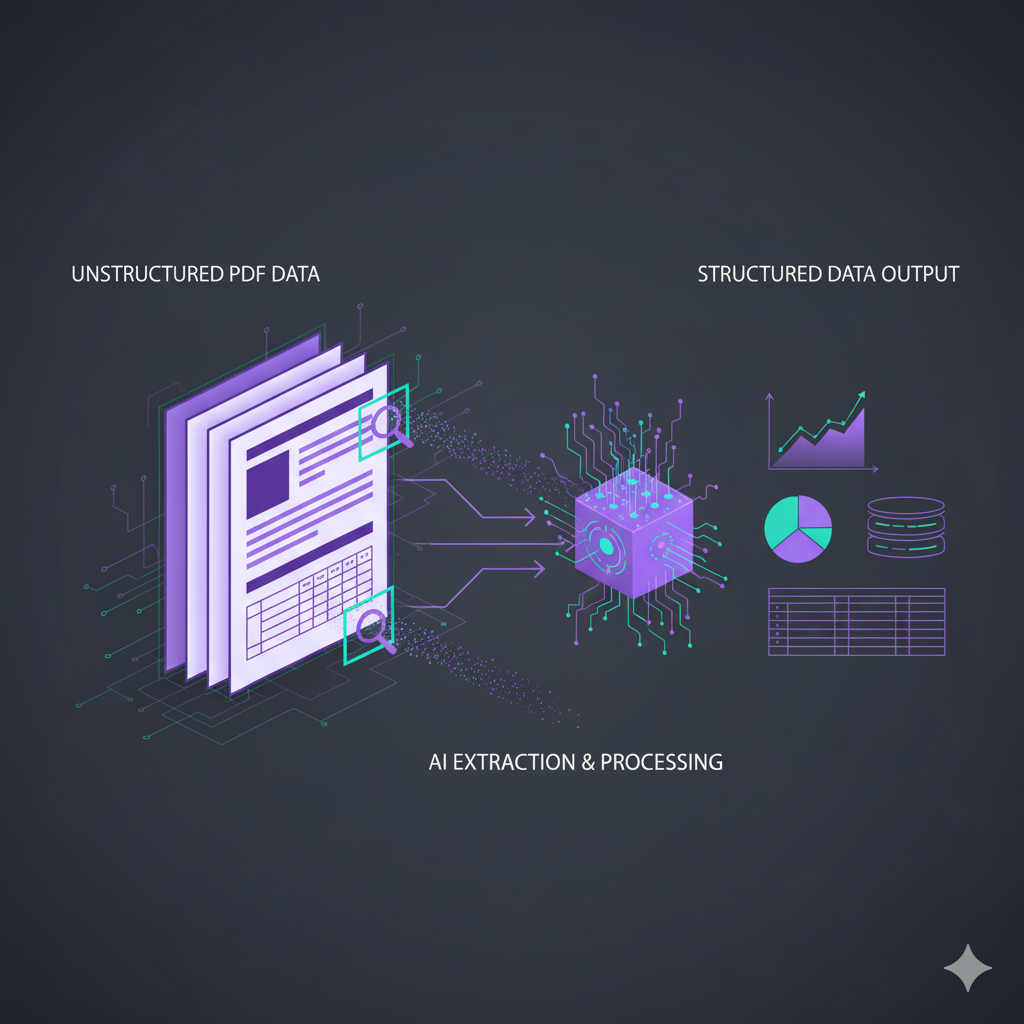
In today's digital workplace, PDFs are everywhere. From contracts and reports to research papers and presentations, we spend countless hours working with PDF documents. The good news? With the right techniques and tools, you can dramatically improve your PDF productivity and reclaim hours of your time each week.
Why PDF Productivity Matters
Studies show that knowledge workers spend up to 30% of their time searching for and processing documents. For someone earning $75,000 annually, that's $22,500 worth of time spent on document management. By optimizing your PDF workflow, you can:
- Save 5-10 hours per week on document processing
- Reduce errors from manual data entry and copying
- Improve collaboration with team members and clients
- Focus on high-value work instead of administrative tasks
1. Use AI-Powered PDF Chat Tools
Instead of manually reading through lengthy documents, use AI-powered tools like ChatPDF to have conversations with your PDFs. This technique can reduce document review time by up to 80%.
Pro Tip: Smart Questioning
Ask specific questions like "What are the key financial metrics?" or "Summarize the main conclusions" instead of reading the entire document. This targeted approach saves hours on lengthy reports.
2. Master Keyboard Shortcuts
Learning essential PDF keyboard shortcuts can save you 2-3 seconds per action. Over a day, this adds up to significant time savings:
- Ctrl+F (Cmd+F): Quick search within documents
- Ctrl+G (Cmd+G): Go to specific page numbers
- Ctrl+Plus/Minus: Zoom in and out efficiently
- Ctrl+0: Fit page to window
- Ctrl+Shift+N: Create new document
3. Implement a Consistent Naming Convention
A well-structured naming system can save you 15-20 minutes daily on file searching. Use this format:
Example: 2024-01-20_Contract_ClientABC_v2.pdf
4. Leverage PDF Form Auto-Fill
Set up auto-fill profiles in your PDF reader to automatically populate common fields like name, address, and company information. This can save 5-10 minutes per form.
5. Use Batch Processing for Repetitive Tasks
Instead of processing PDFs one by one, use batch operations for:
- Converting multiple files to different formats
- Compressing large document sets
- Adding watermarks or headers to multiple files
- Merging related documents
6. Create PDF Templates for Common Documents
Develop templates for frequently used documents like:
- Meeting agendas and minutes
- Project proposals
- Invoice and contract templates
- Report formats
7. Optimize Your PDF Storage System
Organize your PDFs using a hierarchical folder structure:
📁 2024/
📁 Contracts/
📁 Reports/
📁 Presentations/
📁 Archive/
📁 Templates/
8. Use OCR for Scanned Documents
Convert scanned PDFs to searchable text using OCR (Optical Character Recognition). This makes your documents searchable and enables text selection, saving time on information retrieval.
9. Set Up Document Workflows
Create standardized workflows for common PDF tasks:
- Review Process: Upload → AI Summary → Key Points → Action Items
- Approval Workflow: Draft → Review → Comments → Final Version
- Distribution: Finalize → Compress → Share → Archive
10. Regular Maintenance and Cleanup
Schedule monthly PDF maintenance:
- Archive old documents
- Delete duplicate files
- Update folder structures
- Backup important documents
Measuring Your Productivity Gains
Track these metrics to measure your improvement:
- Time per document review: Aim for 50% reduction
- Search time: Should be under 30 seconds per file
- Processing errors: Target 90% reduction in mistakes
- Weekly document handling time: Track total hours saved
Conclusion
Implementing these PDF productivity tips can save you 5-10 hours per week, reduce errors, and improve your overall document workflow. Start with 2-3 techniques that address your biggest pain points, then gradually incorporate others as they become habits.
Remember, the goal isn't just to work faster with PDFs—it's to work smarter so you can focus on high-value activities that drive real results in your career or business.
Ready to Boost Your PDF Productivity?
Start with AI-powered PDF analysis using ChatPDF. Upload your document and experience the difference intelligent document interaction can make.
Try ChatPDF Now